Trying to get a UI for Cassandra is not as easy as it should be. DbVisualizer is usually a good option but I had issues and git cloning https://github.com/avalanche123/cassandra-web had hoops to jump through as well.
DataStax Studio and TablePlus are popular choices but are commercial options.
DBeaver was highly recommended but upon installation, I discovered that the Cassandra driver was only available in the PRO version.
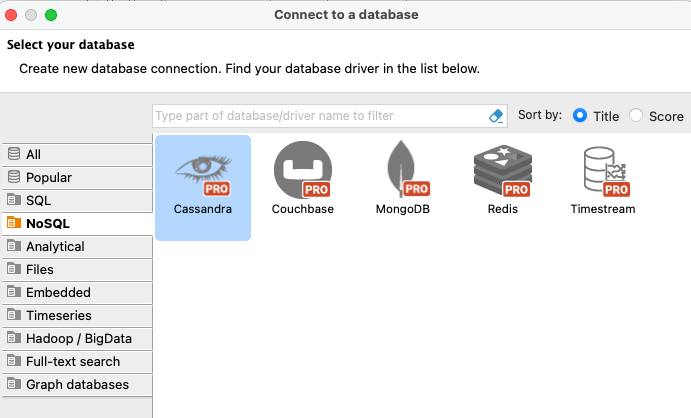
However, there is a workaround.
Visit https://github.com/ing-bank/cassandra-jdbc-wrapper/releases and download the latest cassandra jdbc wrapper.
Quote from SE:
The Community Edition of DBeaver does not ship with a Cassandra driver out of the box so users will need to source an alternative driver. Fortunately ING Bank has an open-source JDBC wrapper of the Java driver for Apache Cassandra available on GitHub ing-bank/cassandra-jdbc-wrapper.
For a bit of background, cassandra-jdbc-wrapper was originally created by Alexander Dejanovski 9 years ago (2015), then forked by ING Bank in 2020 and they have continued to maintain it since with contributions from the community.
Go to Database > Driver Manager > New
Provide a name, and set the class name to: com.ing.data.cassandra.jdbc.CassandraDriver
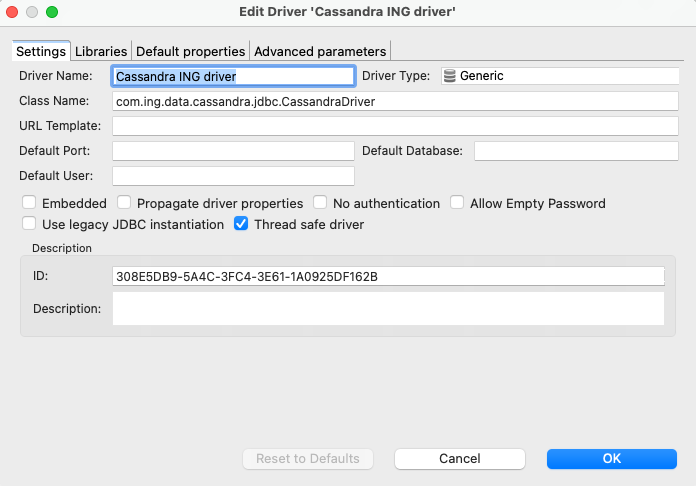
The add the jar under the libraries tab.
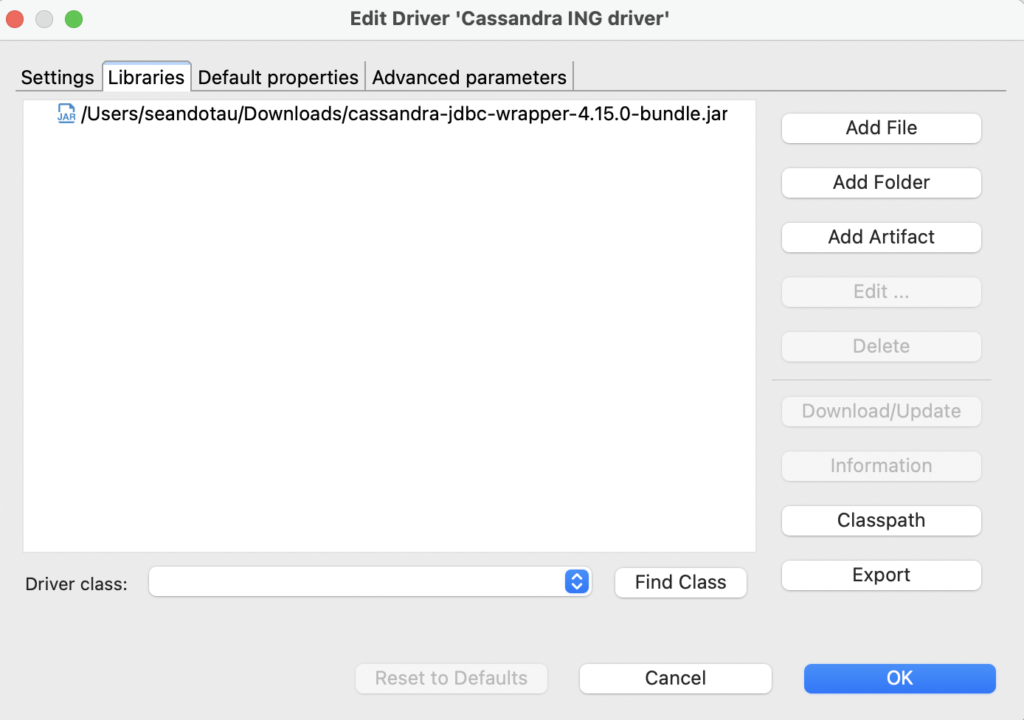
Then set the JDBC URL to: jdbc:cassandra://127.0.0.1:9042/system?localdatacenter=datacenter1 and leave the authentication blank.
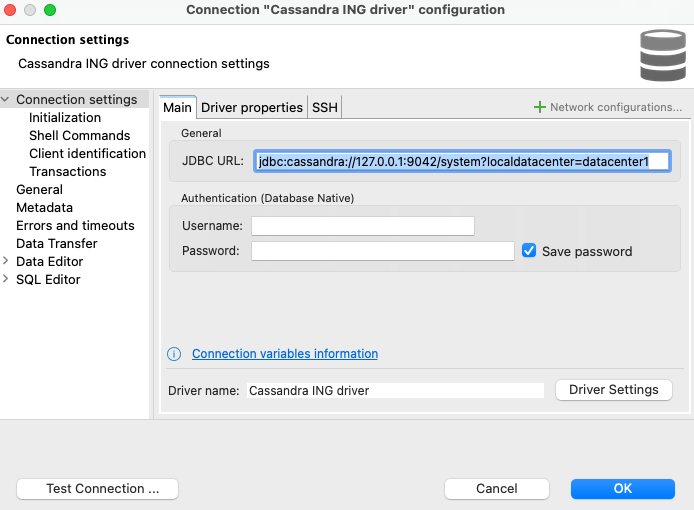
Then test the connection and it should work.