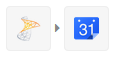How to bulk delete all messages in Slack
The quickest way to delete all messages in a slack channel is to use slack-cleaner. You’ll need an API token first so log into slack and then open up this link: https://api.slack.com/custom-integrations/legacy-tokens Scroll down to “token legacy generator” and you should see some green buttons. With this token in hand, install slack-cleaner. On mac it is:… Read More »