To customise your terminal command line prompt, run this command
>> export PS1=”Ben Dover $”
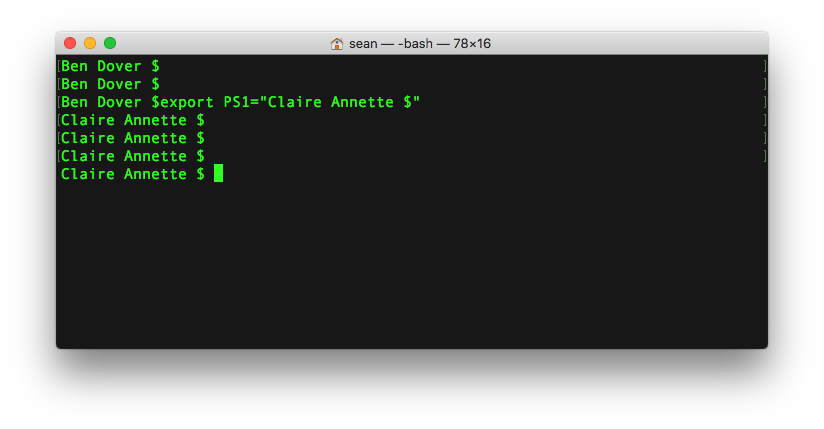
However, if you want something more permanent, create a .bash_profile file in your home directory.
cd ~
vi .bash_profileThen press i to insert text and add the following line:
export PS1="customised text here $ "Then press escape and type :wq and hit enter. Then restart your terminal.
The other way is to just open the .bash_profile file in an editor and make the changes that way.
You should end up with the follow:
