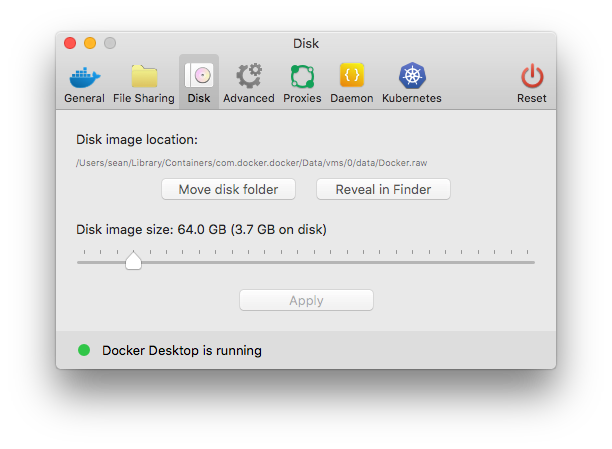In Docker preferences, select “Disk” and you’ll see the disk image location. You’ll also see the allocated image size and the amount used as well.
The location for me was: /Users/sean/Library/Containers/com.docker.docker/Data/vms/0/data/Docker.raw (Sometimes it the extension can be .qcow2 as well)
Other locations for previous versions and other OS’s are:
- /Users/MyUserName/Library/Containers/com.docker.docker/Data/com.docker.driver.amd64-linux/Docker.qcow2
- $HOME/Library/Containers/com.docker.docker/Data/com.docker.driver.amd64-linux/Docker.qcow2
- /Users/USERNAME/.docker/machine/machines