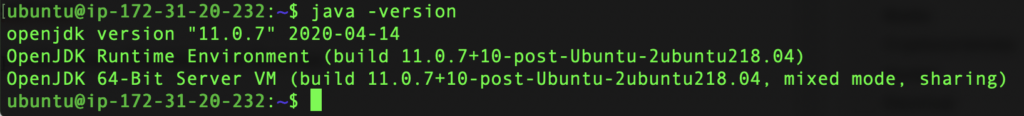First you need to have your instance up and running and to have ssh’d in. The first command you want to run is:
> java -version
You should get this response: > Command 'java' not found, but can be installed with: > sudo apt install default-jre > sudo apt install openjdk-11-jre-headless > sudo apt install openjdk-8-jre-headless
If you try running these commands you’ll end up with errors. The trick is to first run:
> sudo apt-get update
Then install the openjdk version you want. eg
> sudo apt install openjdk-8-jre-headless
You should then get:
> ubuntu@ip-172-31-20-232:~$ java -version > openjdk version "11.0.7" 2020-04-14 > OpenJDK Runtime Environment (build 11.0.7+10-post-Ubuntu-2ubuntu218.04) > OpenJDK 64-Bit Server VM (build 11.0.7+10-post-Ubuntu-2ubuntu218.04, mixed mode, sharing)
Note, to uninstall openjdk use this:
> sudo apt-get autoremove openjdk-8-jre-headless