Step 1: Add Mongodb to your sources.list.d (for Ubuntu 14.04)
This allows you to get the latest files from mongodb.org when you run sudo apt-get install
echo "deb http://repo.mongodb.org/apt/ubuntu trusty/mongodb-org/3.0 multiverse" | sudo tee /etc/apt/sources.list.d/mongodb-org-3.0.list
Step 2: Reload the local package database
sudo apt-get update
Step 3: Install MongoDB
sudo apt-get install -y mongodb-org
-y automatically selects “yes” for any options that appears.
That is all there is to it.
To install a specific release you need to specify each component package individually along with the version number. eg
sudo apt-get install -y mongodb-org=3.0.8 mongodb-org-server=3.0.8 mongodb-org-shell=3.0.8 mongodb-org-mongos=3.0.8 mongodb-org-tools=3.0.8
How to find out what version of MongoDB you are using?
Easy! Just log into MongoDB or run db.version()
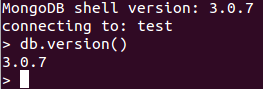
How to upgrade to the latest MongoDB version?
Step 1: Download the latest version
(from https://docs.mongodb.org/manual/tutorial/install-mongodb-on-linux/)
curl -O https://fastdl.mongodb.org/linux/mongodb-linux-x86_64-3.2.0.tgz
Step 2: Extract the file.
tar -zxvf mongodb-linux-x86_64-3.2.0.tgz
Step 3: Stop the current MongoDB daemon
sudo service mongod stop
Step 4: Copy the binary files to /usr/bin
sudo cp * /usr/bin
Assuming you are in the /bin folder of the extracted tar
Step 5: Restart MongoDB
sudo service mongod restart
this works for me! Thanks!