When you open terminal you’ll probably be greeted with:
Last login: Sat Jan 25 07:54:26 on ttys001
/Users/sean>
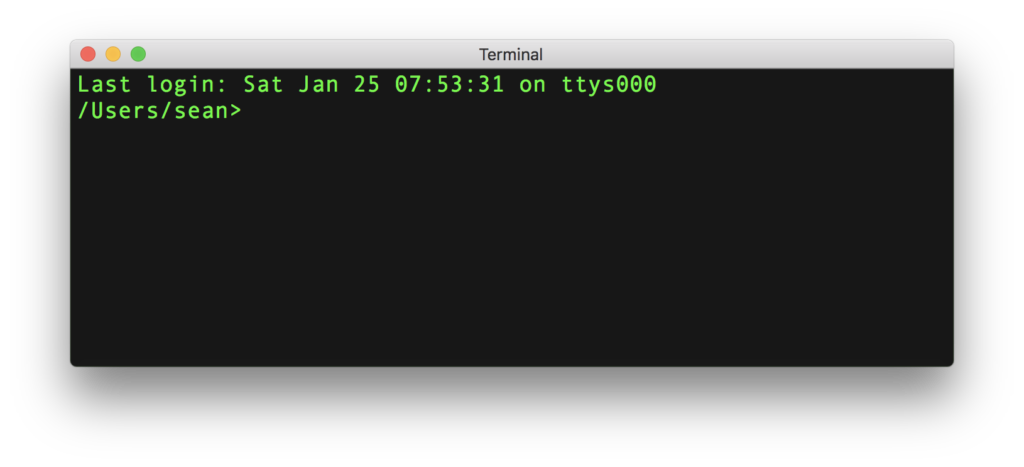
How to get rid of Last login or other Method Of The Day (MOTD) messages? It is a 2 second fix. Just type “touch .hushlogin”. Just the presence of this file will suffice.
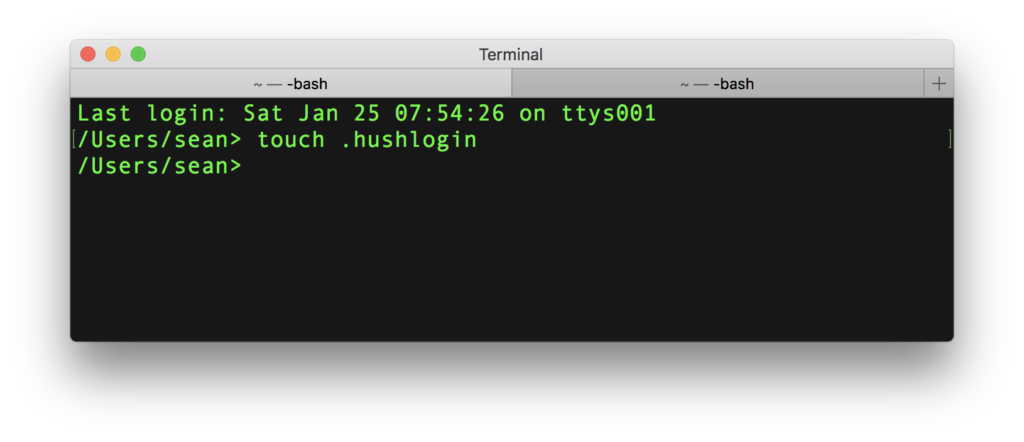
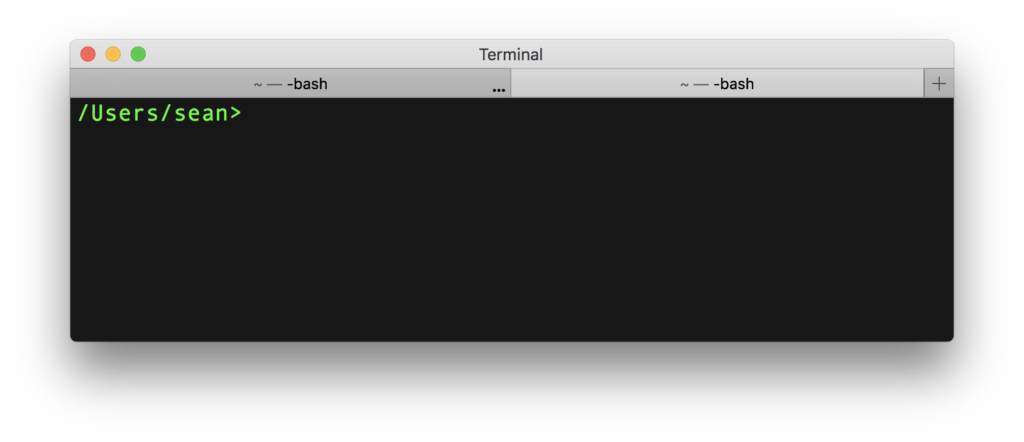
It does not close terminal window. Window still open tray, showing my name and computer.