If you have this…
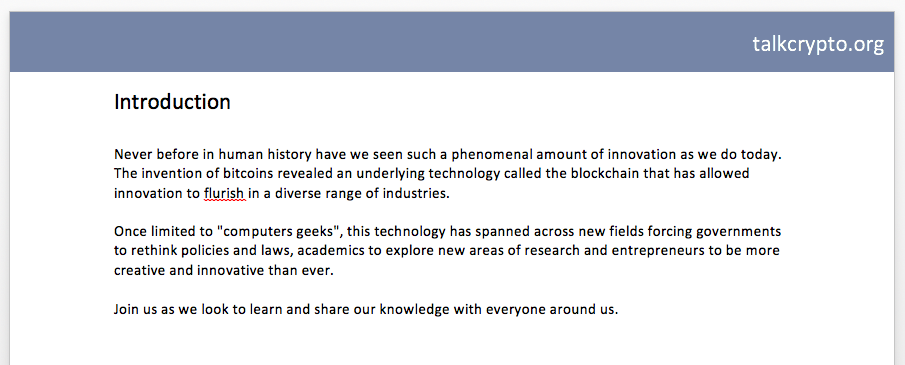
and you want this…
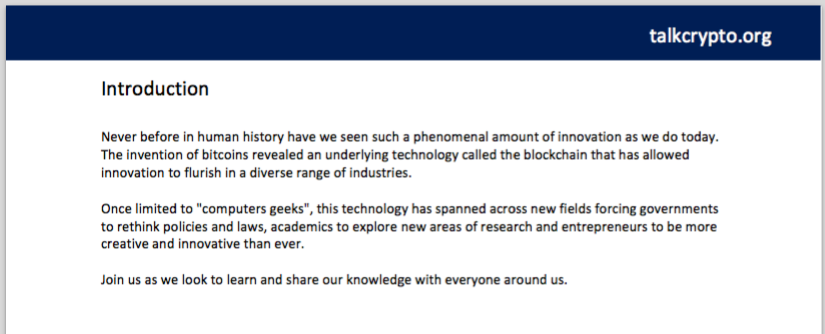
But you get this…
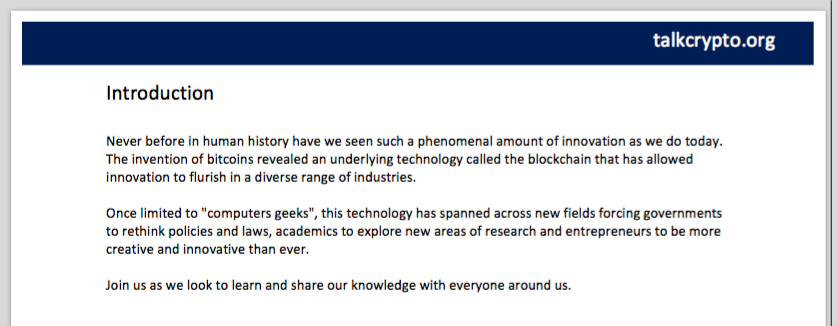
Then try this…
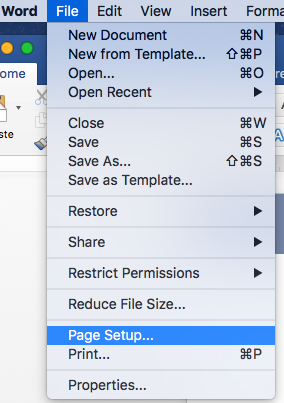
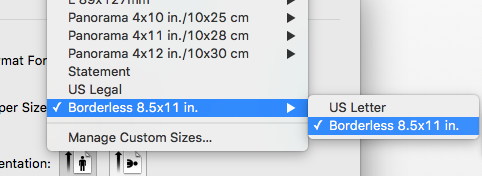
The secret is to go to File > Page Setup and then choose the paper size to be Borderless > Borderless. Then you can save as pdf or print as pdf and the border in the header of your Microsoft Word document should disappear!