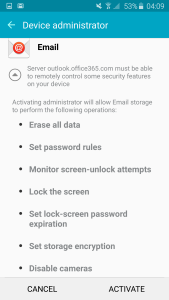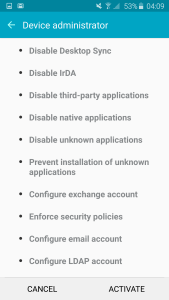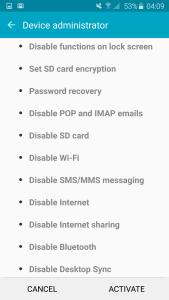So you have Microsoft 365 and you want to link emails to you mobile phone. Did you know that typically it will have the ability to:
– Erase all data
– Set password rules
– Monitor screen-unlock attempts
– Lock the screen
– Set lock-screen password expiration
– Set storage encryption
– Disable the camera
– Disable functions on lock screen
– Set SD card encryption
– Password recovery
– Disable POP and IMAP emails
– Disable SD card
– Disable Wi-Fi
– Disable SMS/MMS messaging
– Disable Internet
– Disable Bluetooth
– Disable Desktop Sync
– Disable Desktop Sync
– Disable IrDA
– Disable third-party applications
– Disable native applications
– Disable unknown applications
– Prevent installation of unknown applications
– Configure exchange account
– Enforce security policies
– Configure email account
– Configure LDAP account
Iconic One Theme | Powered by Wordpress