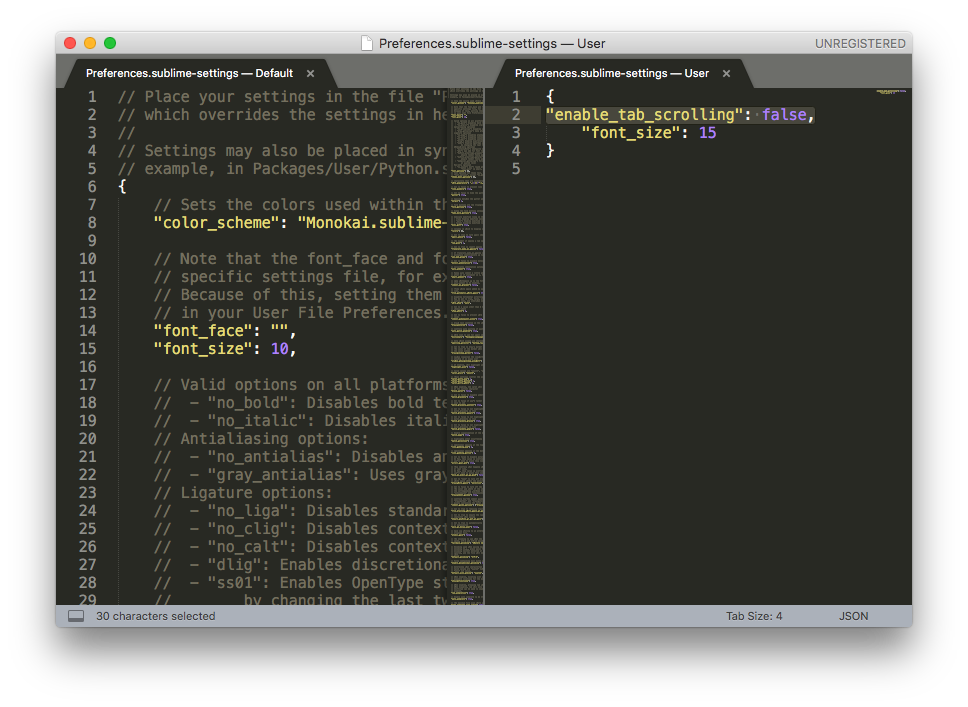Sublime is a great text editor. It is fast and powerful but there is one annoying default setting which is all the tabs do not show by default. Instead, they overflow on the right hand side where you have to click on the triangle/arrow to display the other tabs in order to navigate to it.
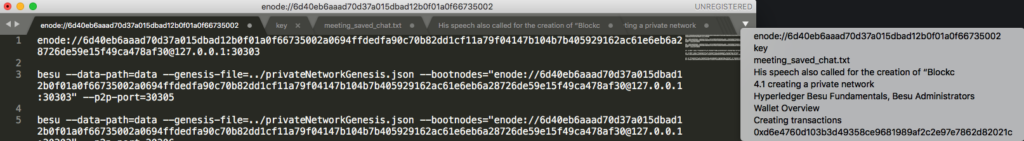
To display all the file tabs on screen like this;
![]()
Go to Sublime Text > Preferences > Settings and then add this:
{
“enable_tab_scrolling”: false
}