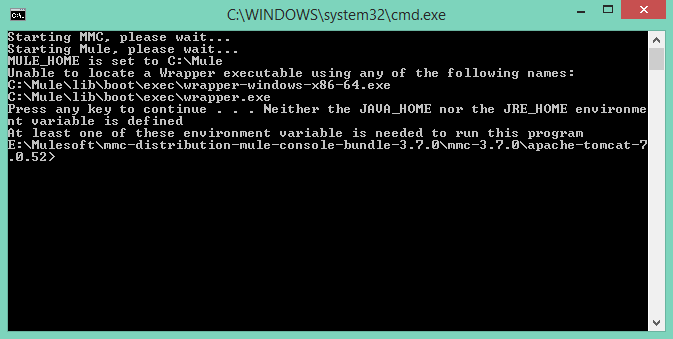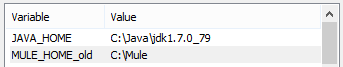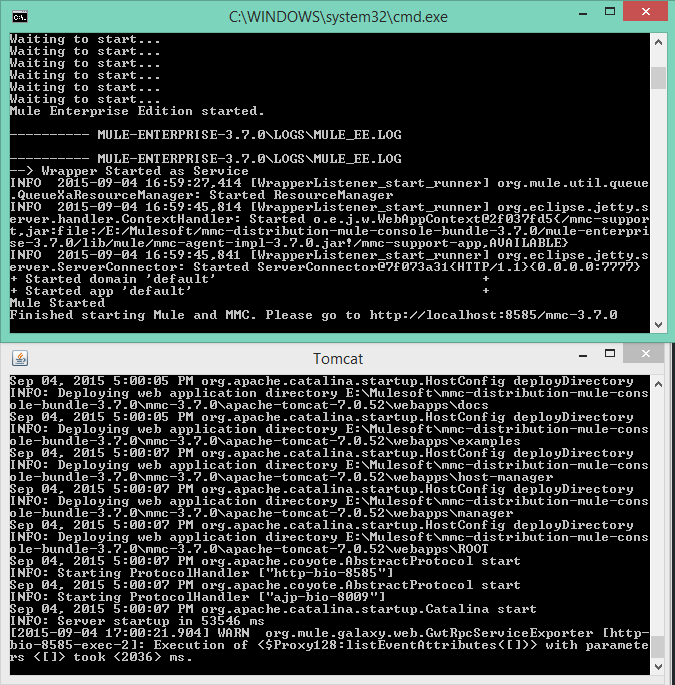The Mule docs do a great job in explaining how to install the Mule Management Console (MMC) and it looks almost too easy. However, when I double clicked on startup.bat I got this error message:
Starting MMC, please wait... Starting Mule, please wait... MULE_HOME is set to C:\Mule Unable to locate a Wrapper executable using any of the following names: C:\Mule\lib\boot\exec\wrapper-windows-x86-64.exe C:\Mule\lib\boot\exec\wrapper.exe Press any key to continue . . . Neither the JAVA_HOME nor the JRE_HOME environment variable is defined At least one of these environment variable is needed to run this program E:\Mulesoft\mmc-distribution-mule-console-bundle-3.7.0\mmc-3.7.0\apache-tomcat-7.0.52>
I had my MULE_HOME directory set and worst I didn’t have my JAVA_HOME directory set. I had to go into my environment variables (Google setting environment variables if you are not sure) and change MULE_HOME to MULE_HOME_old and add in JAVA_HOME
After this, Tomcat kicked into life and I could start the MMC at http://localhost:8585/mmc-3.7.0/login.jsp