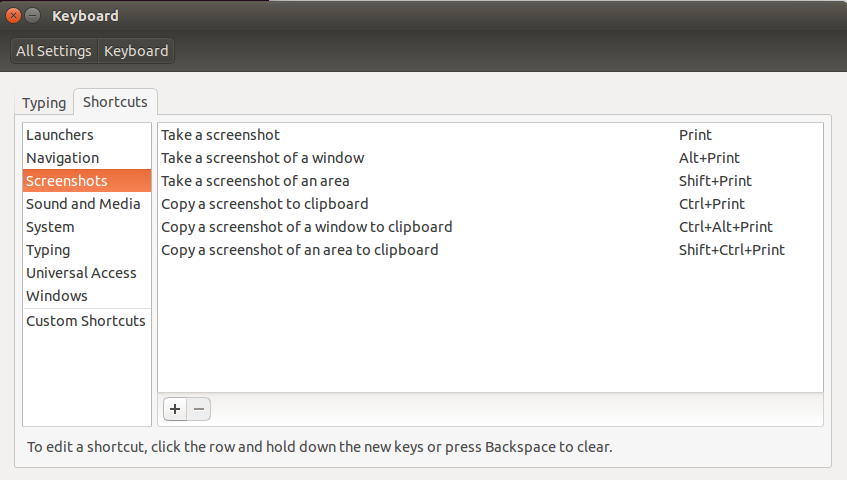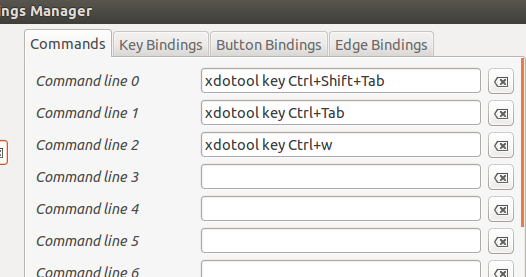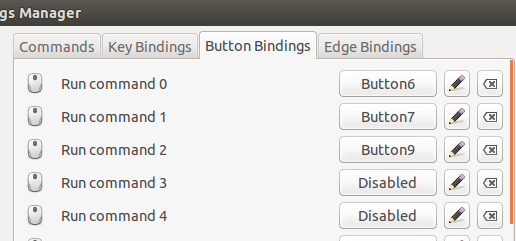So the mouse works out of the box which is great but I wanted to customize some of the button. This device has 4 extra buttons. The wheel not only scrolls up and down, but you can click it left and click it right. There are also 2 extra buttons near the thumb.
So the mouse works out of the box which is great but I wanted to customize some of the button. This device has 4 extra buttons. The wheel not only scrolls up and down, but you can click it left and click it right. There are also 2 extra buttons near the thumb.
Out of the box it allows users to go forward and backwards when browsing the web. I wanted to customize this to jumping between browser tabs. The default keyboard settings only provides a standard set of customization.
The ability to do Ctrl+Tab or Ctrl+Shift+Tab was not available. After hours of searching and trying our various methods, this is the quickest and easiest method I found.
Install 2 additional packages.
sudo apt-get install compizconfig-settings-manager sudo apt-get install xdotool
Compiz Config Settings Manager is a configuration tool for Compiz. (Compiz itself is a compositing manager, enhancing the overall user interaction by adding fancy effects to your windows, from drop shadows to awesome desktop effects. http://www.compiz.org/)
Xdotools lets you simulate keyboard input and mouse activity, move and resize windows, etc. It does this using X11’s XTEST extension and other Xlib functions. (http://www.semicomplete.com/projects/xdotool/)
Open up Compiz Config Settings Manager by typing in
ccsm
Go to General > Commands and enter
xdotool key Ctrl+Shift+Tab
Then bind the mouse buttons to these commands.
And there you have it. It is not the only solution, but it is one solution that I found quick, easy and effective.