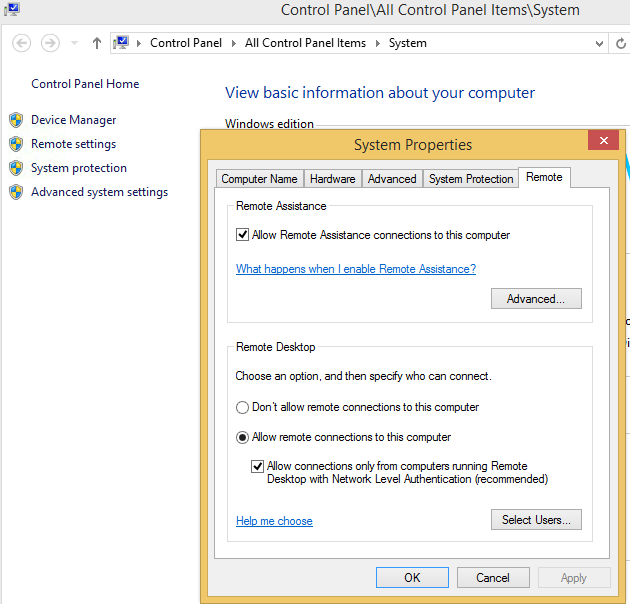I had the pleasure if installing Windows 8.1 onto a machine because I was having driver compatibility issues with Ubuntu. It was like taking a step back in time. Took almost all day to install windows 8. Then install the security updates, then upgrade to 8.1. What a mission.
However, it’s good to be back in the OSX world but that is when I wanted to know if I could control my windows machine from my Mac. It turns out I can. Just jump into the Apple store and download Microsoft Remote Desktop. It’s free.
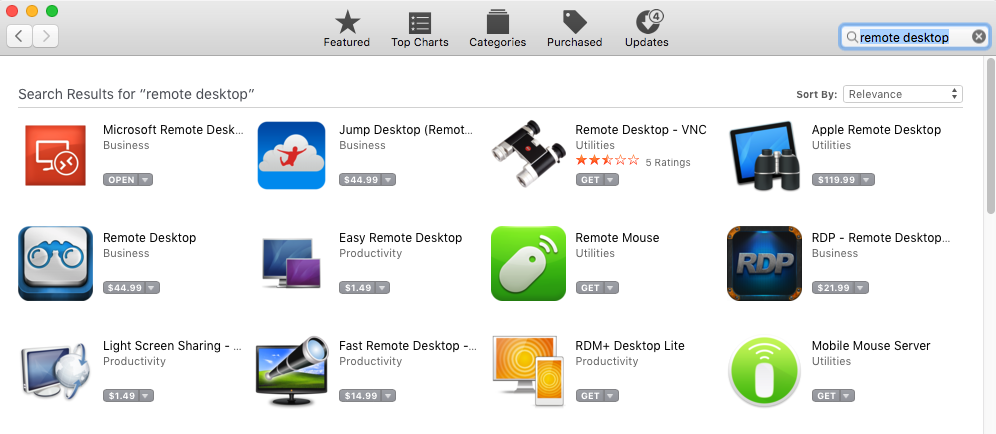
You’ll have to figure out the IP address of the windows machine you want to connect to (type “ipconfig” in a command line) and allow the connection via Remote Assistance in Remote Settings.