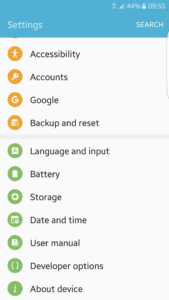If you are looking for developers option on your Android device and you don’t see it in the settings, it is because on Android 4.2 and newer, it is hidden by default. This is what you need to do:
Go to Settings > About phone and tap Build number seven times. Return to the previous screen to find Developer options.