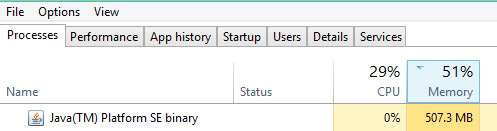I don’t know how many times I’ve hit this error. Basically it means that another application is already using the port that your application is trying to use. You have 2 choices here. You can either close this port down or ask your application to use another port.
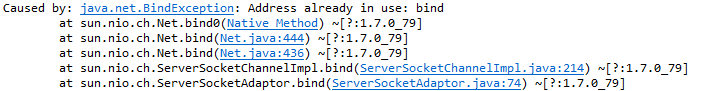
I find it easy to close the port down and in the past, all I had to do was close the Java runtime as the port I was trying to use was port 80.
Even when I close the application, in Windows 8.1 it seems to linger on the background. You can see this in the task manager.
If you right click and end task, that should do the trick. If it doesn’t, then que command line to the rescue. Run:
netstat -o -n -a
-a displays all the connections.
-n displays the addresses and port numbers.
-o is to display the owing process ID.
Search for the port that is still being used, in my case it was port 80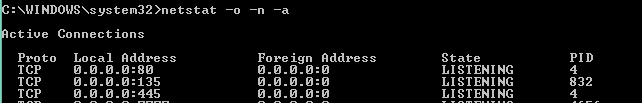
and run this nuke command:
taskkill /F /PID 832